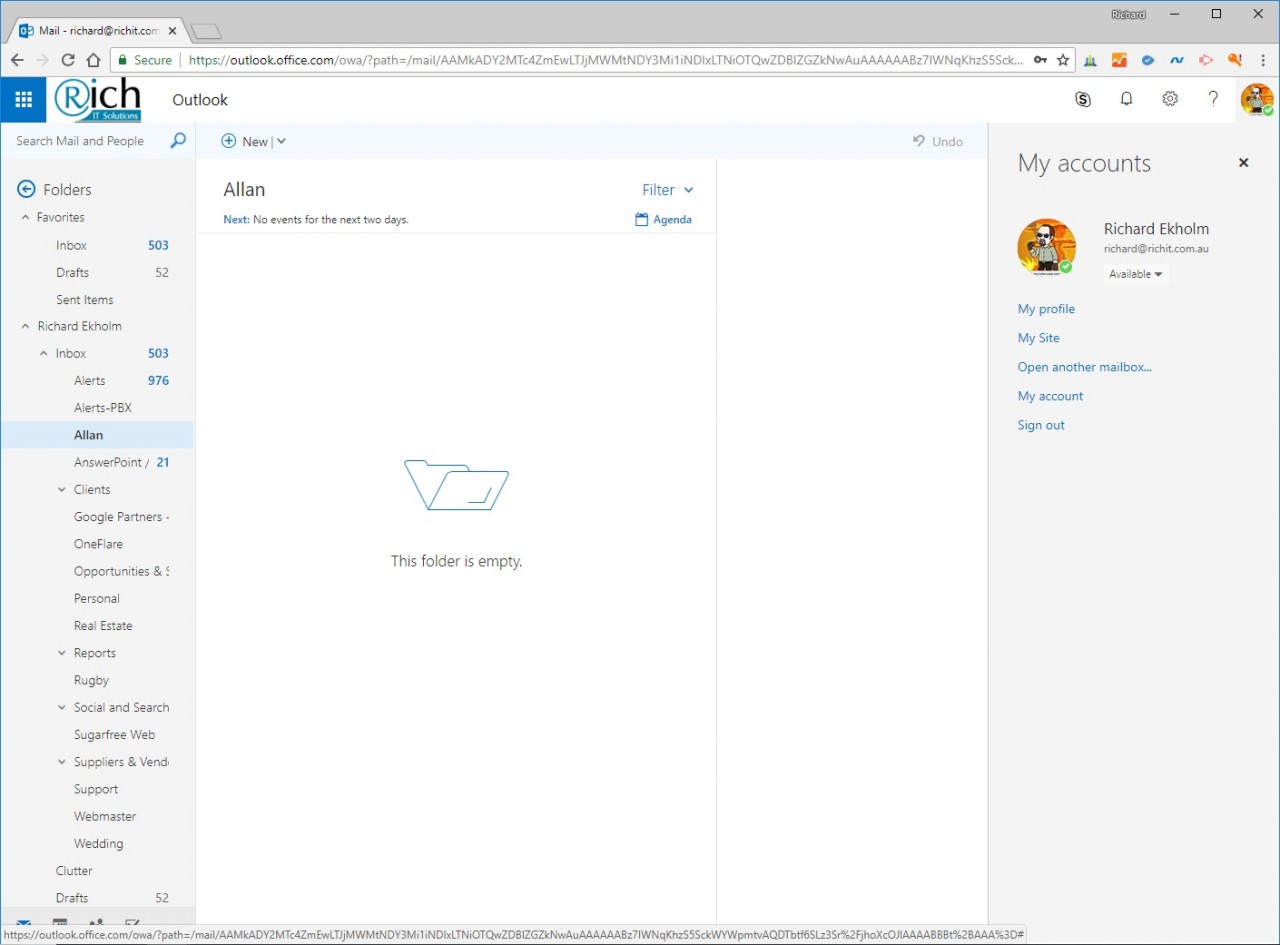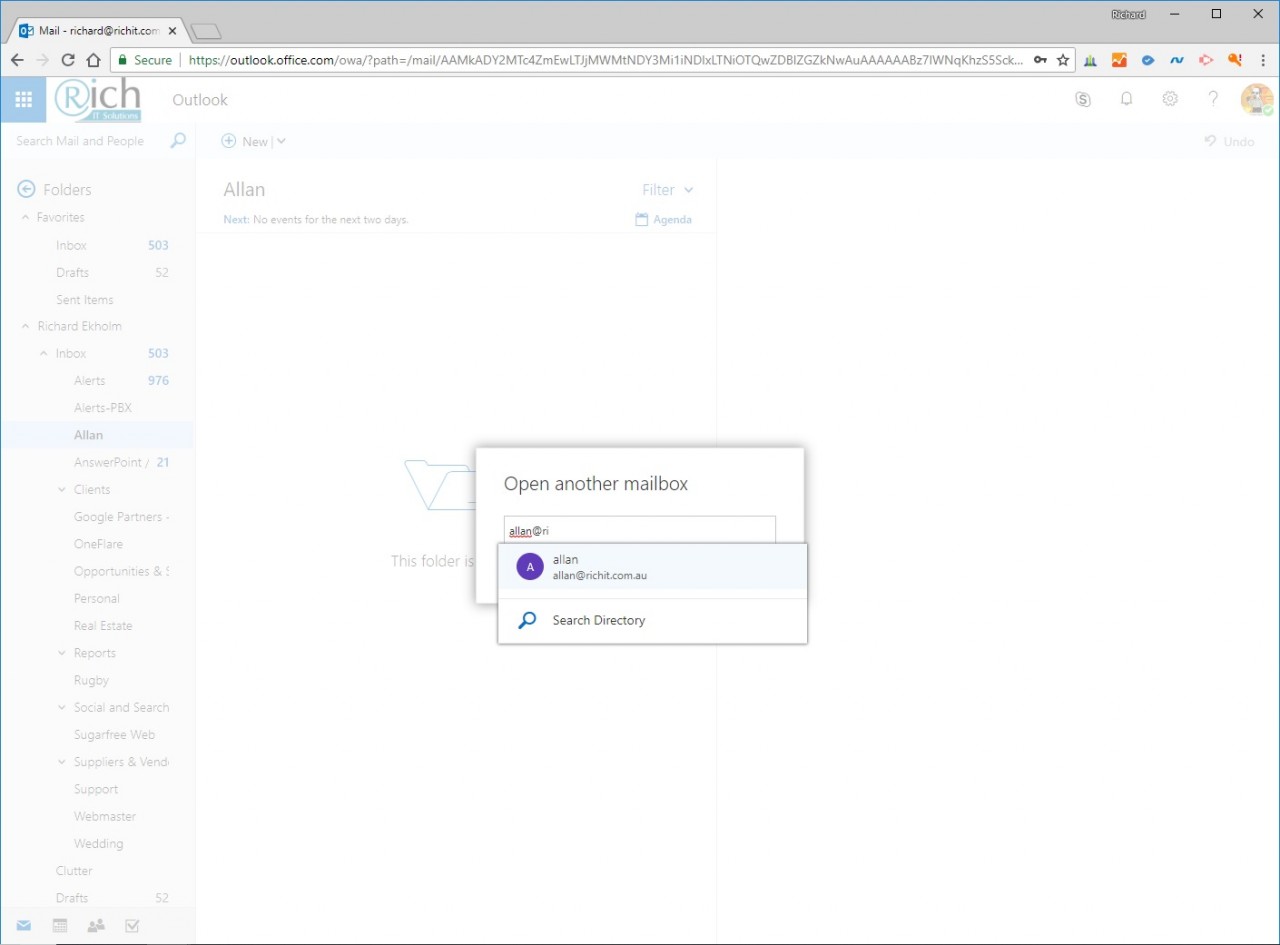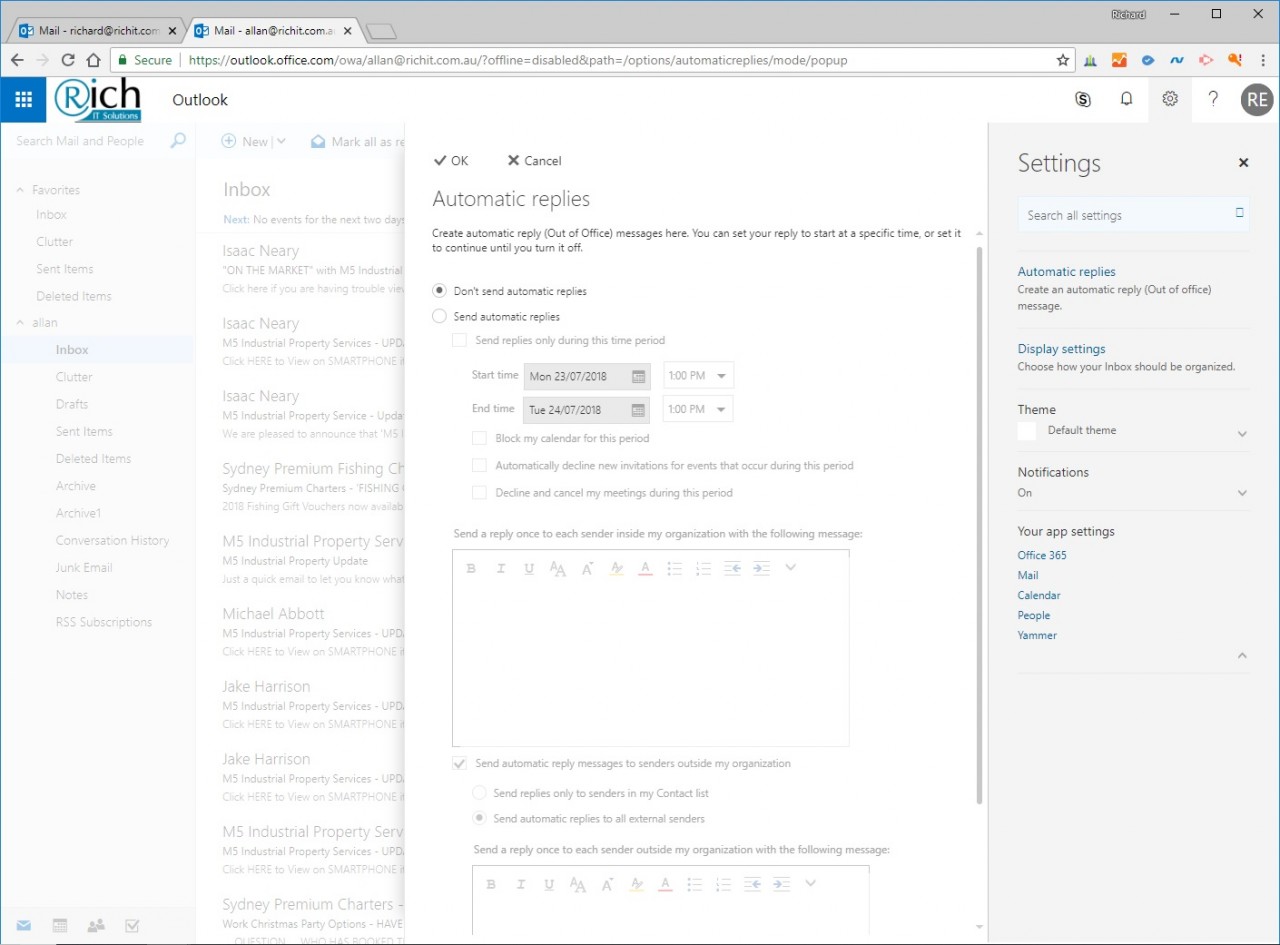Log into the Outlook Web App at https://outlook.office365.com using your Office 365 credentials Click on the profile icon on the top right Choose Open another mailbox Type in the email address or name of the Shared Mailbox and select open Click the settings cog on the top right and then click Automatic replies Adjust our settings to suits.
Our Blog
We have had a few clients ring up over the last few weeks seeking advice on what is the best device to buy for their Child which is starting High School in 2016. Usually the school will provide you the minimum requirement of the device. This should include how much RAM, Storage, Networking. etc., There are several considerations which they may not ...
This week is the Stay Smart Online Week - 2015 If you have a Small Business or Manage Small Business you should check out the StaySmartOnlnie Small Business Guide This is some great advice for Business of all sizes, and will ensure that your business is less likely to become the victim of Cyber Crime
A number of people ask us to allow an colleague to view their diary in Outlook / Office 365. The Way Microsoft Define the Term "Sharing Calendars" is a little ambiguous, though they do provide a great article on the subject. If you want to allow someone to see your Free / Busy Time then your are looking at the Microsoft Version of Sh...
As an example, let’s use the First line from Banjo Paterson’s Poem – The Man from Snowy River
So the Phrase start off as
“There was movement at the station, for the word had passed around”
This gets translated to
twmatsftwhpa

if you have ever spend hours looking through old Backups, Hard Disk Drives, USB Keys, CD's and DVD looking for legacy information from a website, here is a great time saving tool for you.
Check out
They claim to have over 426 Billion web pages archived.
Other than the concerns that I have regarding "Big Data", this can be a great time saving tool?